Last updated: September 2024
Are you a Mobile Legends Bang Bang player looking to secure your in-game progress and enjoy a seamless gaming experience across multiple devices? Look no further than the Moonton Account. In this article, we'll provide you with a comprehensive guide on how to sign up for a Moonton Account and maximize its benefits.

Why Create a Moonton Account?
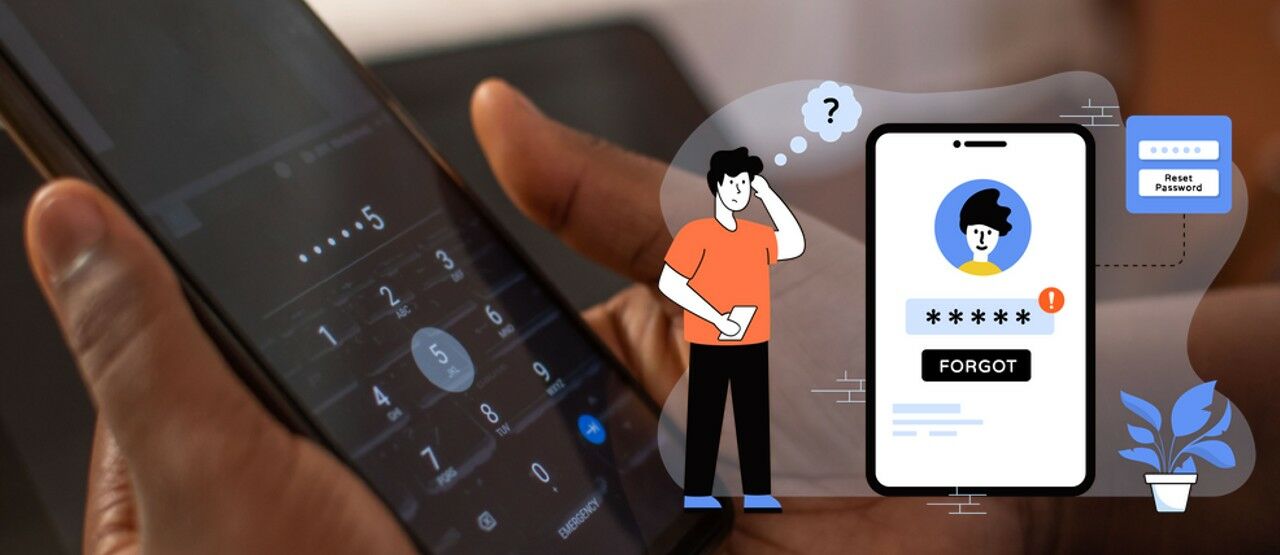
Creating a new account in Mobile Legends: Bang Bang is essential for safeguarding your in-game progress and protecting yourself against potential hacker threats. By creating a Moonton Account, you can access game data and progress from multiple devices, ensuring that you never lose your hard-earned achievements.

How to Create a Moonton Account

To create a Moonton Account, follow these simple steps:
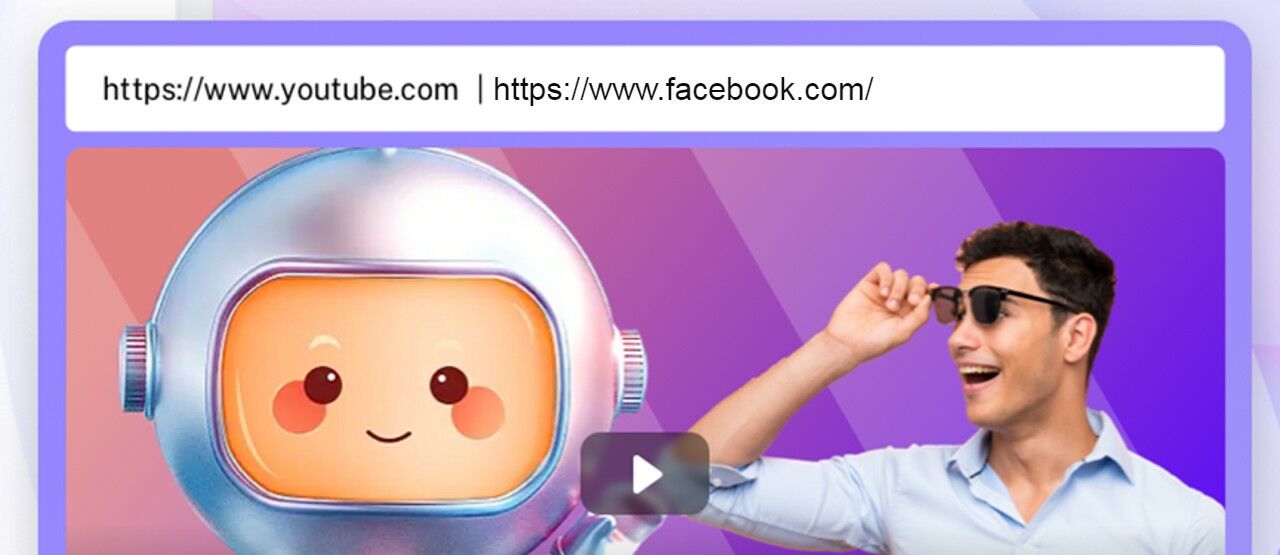
- Launch Mobile Legends: Bang Bang.
- Tap on the Profile Icon.
- Navigate to the Account Tab.
- Tap on "Moonton Account."
- Enter your email address and password.
- Verify your account creation through email.
By linking an email to your Moonton Account, you add an extra layer of security. This enables secondary verification by sending a verification code for new device logins, ensuring that only authorized users can access your account.
Binding Your Moonton Account
Binding your Moonton Account adds an additional layer of security and allows you to link it with third-party services such as Google Play Games, Facebook, and TikTok. To bind your account, follow these steps:
- Launch Mobile Legends: Bang Bang.
- Navigate to the Account Tab.
- Tap on the Bind Button.
- Tap on the Bind Moonton Button.
- Enter your Moonton account login credentials.
- Enter login information for third-party services (optional).
- Confirm the binding process.
By binding your Moonton Account, you can easily switch between different accounts and devices without losing any progress. This feature is particularly useful if you have multiple accounts or plan to switch to a new device.
Tips for Managing Your Moonton Accounts
Here are some additional tips to help you manage your Moonton Accounts effectively:
- Always link your accounts: To prevent the risk of losing your accounts when logging in or switching devices, make sure to link all your Mobile Legends: Bang Bang accounts to your Moonton Account.
- Clear Data: If you want to start fresh with a new account, tap on "Clear Data" in the game settings. Keep in mind that this will delete all your Mobile Legends: Bang Bang data, and you'll need to download it again before logging in with a new account.
- Stay informed about updates: Regularly check for updates on the official Mobile Legends: Bang Bang website and social media channels for news and announcements regarding Moonton Account sign-ups and features.
Conclusion
Creating a Moonton Account is crucial for Mobile Legends: Bang Bang players who want to secure their progress, enjoy seamless gaming across multiple devices, and protect themselves from potential hacker threats. By following the steps outlined in this guide, you can easily create a new Moonton Account or bind an existing one, ensuring that all your achievements are safe and accessible at all times.
So what are you waiting for? Sign up for a Moonton Account today and take control of your Mobile Legends adventure!
Note: This article serves as a comprehensive guide based on available information at the time of writing. It is always recommended to refer to official sources for the latest updates and instructions regarding Moonton Account sign-ups.

